Where Did I Stop and How Long Have I Been There? View Your Duration of Stay on a Map.
PhotoMap 7.3 comes with a new feature that displays your duration of stay on a map. This is great to find visited places again or just to display where you’ve spent your time. ‘Clock’ markers are displayed at positions where you’ve been for at least 5 minutes. You can tap on a marker to view the respective duration of stay in minutes/hours/days. This also enables you to start the navigation to the marker position.
The integrated geo logger of PhotoMap should be activated to use this new feature. Alternatively, GPX files from external geo loggers/trackers can be imported.
You can activate/deactivate the clock markers in the menu of the map view. It might be helpful to deactivate the photos temporarily while viewing the duration of stay.

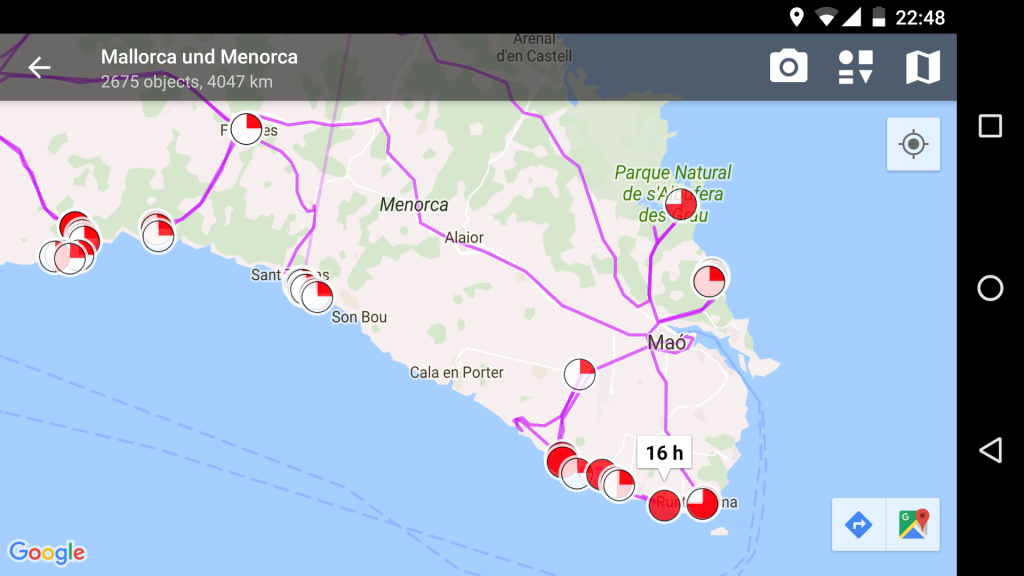

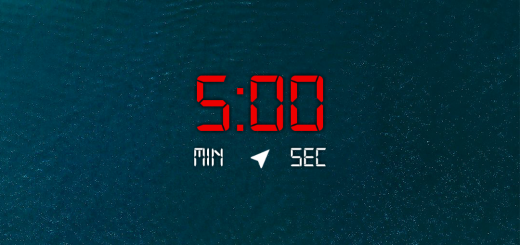
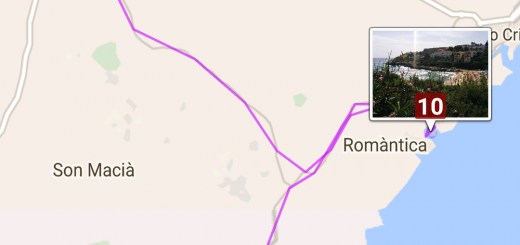
Proszę, zróbcie funkcję: Przypisywanie własnej nazwy do miejsca i pobytu.
Poza tym super apli