PhotoMap estimates Geo Positions of your Photos and Videos
Camera apps or external cameras are not always able to store accurate geo positions in photos just taken. The same applies to recorded videos. However your media was created, PhotoMap has a new feature that estimates the geo positions of your photos and videos even if they don’t contain a geo position. How does that work? First of all, your photos and videos need a correct time stamp stored in their meta data. This is usually not an issue when photos are taken with apps or modern cameras. Second, the geologging feature in PhotoMap needs to be active (see New Widget to Control Geologging). If you view your photo or video in PhotoMap, the geo position is estimated based on the time stamp of your media file and the geo position that is close to that time stamp.

It is very easy to store the estimated geo position in your photos’ meta data permanently by just selecting Geotagging in the menu and tapping on the disk/save icon (see How to Geotag your Photos with PhotoMap). This can simplify geotagging your photos significantly.

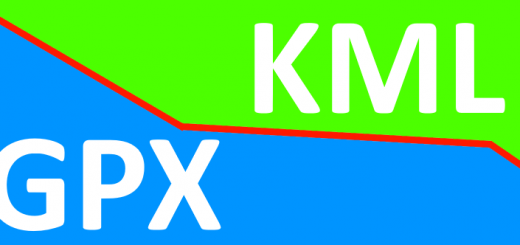
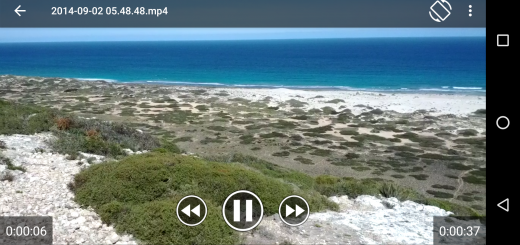

One question :how do I geotag videos ?