Instant Search in PhotoMap
Use PhotoMap to instantly search for days, weeks, months, years, countries, places, folder names, diary entries, and trip descriptions while you are typing. This lets you quickly find what you are looking for. Just press the search action item in the top action bar and start typing.
Here some examples:
- Type a date in Days view to find all your birthdays or the birthdays of others:
16.07 - Type a part of a place name or country in Places view: e.g.
ItalorNew Y - Type a month in Months view if you know the month but not the year: e.g.
Febru
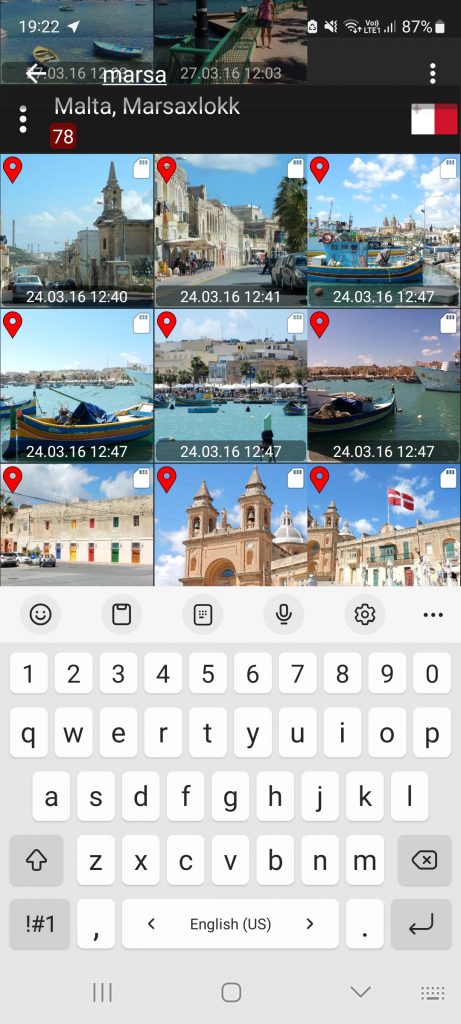
Please add your favorite way to use the instant search in the comments below to give other users ideas how to leverage this new feature in a smart way.


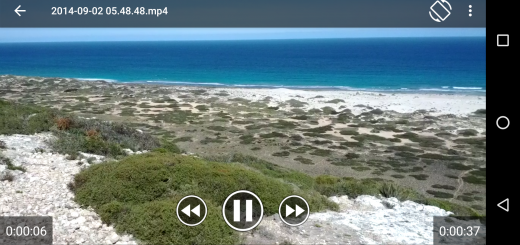

Recent Comments