Create Beautiful Geo Photo Collages
There are lots of Android apps in the market that let you create photo collages. But if you want to add a map to your collage then there are only a few apps left: MapCam and PhotoMap support you creating photo collages with maps and it’s quite simple to do so:
- Select a photo you want to add to a collage by long-pressing on it in tile/list view.
- Tap on other photos you want to add.
- Tap on the collage icon.
You can select the collage templates with map in the lower left corner. Change the selected map type (normal, satellite, etc.) if you want. The geo positions of your selected photos will be visualized on the map. By tapping on the share icon you can easily share your collage and tell your friends and family where you’ve been or what you’ve been up to.
The app Make My Day helps you creating geo photo collages on a daily base. It also contains a geo logger that enables you to add your daily movements to the map. You just need to adjust the geo logging feature in the settings.

Create daily geo photo collages with Make My Day

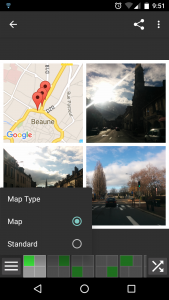
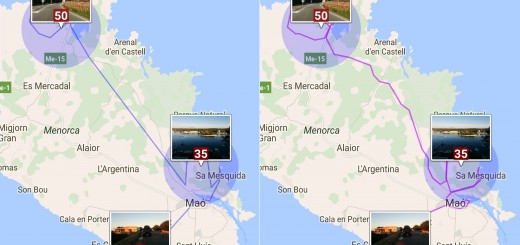
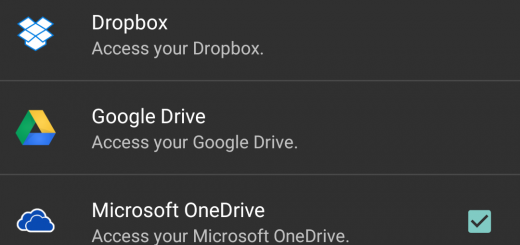
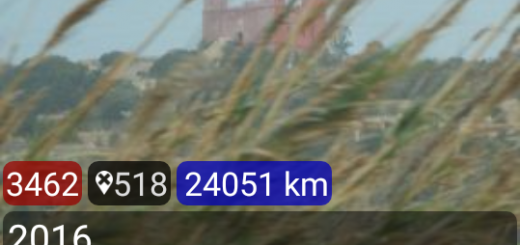
Recent Comments