Sharing Photos and Positions via Link
There is a new ‘Share via Link’ feature available in PhotoMap that enables you to share your photos and tracks via link. Just send the created link to your friends to show them where you’ve been. The link can be opened in any browser without the need of an Android device. The lifespan of the link is limited to 1 to 28 days depending on your selection. Your shared data is automatically removed after that time period.
Here’s an example of how that looks like: Example Link (expires after 28 days)
Your photos are encrypted on your Android device before they are uploaded to a server that stores your shared content. This way your photos cannot be viewed without the link that was created on your device.
The lifespan of shared links is limited to up to four weeks. Your content is deleted automatically after your link expires, so you don’t have to worry about remaining data.
Just follow these simple steps to share your content via link:
- Long-press on a group of photos and select ‘Share via Link’. Alternatively, individual photos can be selected. Start marking them by long-pressing on one of them. Just tap on ‘Share via Link’ after that.
- Deselect photos that you don’t want to share. Uncheck ‘Logged positions’ if you don’t want them to be uploaded. Tap on the right arrow icon to continue.
- Select your account. The email address is displayed on the shared page to allow viewers to contact you.
- Your content is uploaded to the server.
- A browser is opened where you can edit the title, description, and other options of your shared link. Tap on ‘Preview’ to get an impression of how your shared content will look like.
- Select a lifespan and press ‘Activate’ to make your content available via link.
- The next page shows you options to share the link via email, Facebook, Twitter etc. You can also copy the link to the clipboard and, for instance, paste it in your messenger.
You’ll find your shared links in the left main menu of PhotoMap. There you can edit, view, and share them again.
Please comment on this post if you like this new feature or if have any suggestions for improvements.

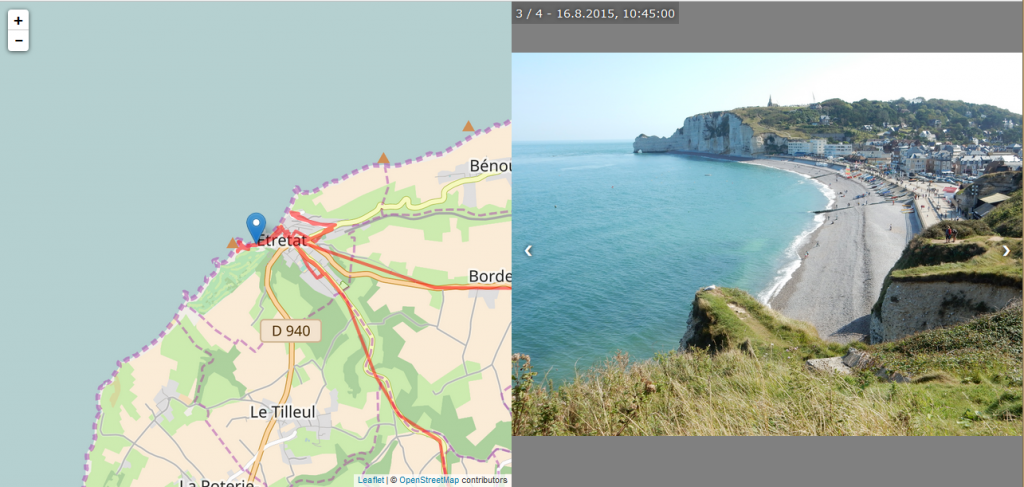
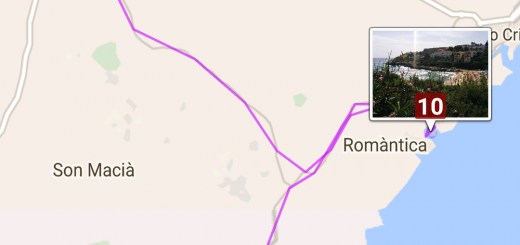

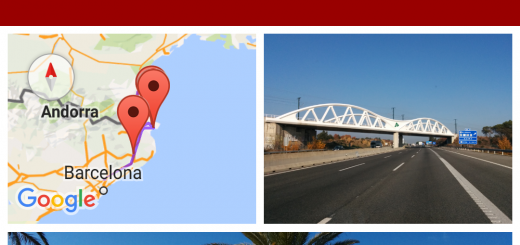
Recent Comments