Transferring Files between Devices
I’ve tried to transfer files from Android to my PC via USB so many times and it still doesn’t work as expected. New files are often missing and old files are sometimes still visible. A few times I ended up sending files via eMail to my PC. By the way, even photo stations weren’t able to find all of my photos via USB.
Here’s my experience with the seven different transfer methods that I know of:
- USB may work on some devices for transferring files or photos. It’s not reliable on my devices.
- eMail can be used for small files.
- Bluetooth doesn’t work on my PC.
- SD card – if you can put it in your phone/tablet and PC. You need a good file manager to transfer the files you want to exchange.
- USB On-The-Go (OTG) with external drives. It’s probably a good idea. I didn’t test it.
- Cloud storages require a good internet connection. Do you want to store all your personal files somewhere in the cloud?
- WiFi transfers are working quite well. There are many apps supporting this kind of transfer, e.g. the app WiFi File Transfer that works flawlessly for file transfers (free for files < 5 MB) if your devices are within the same wireless network.
How do you transfer files between devices? I’d like to hear from you.


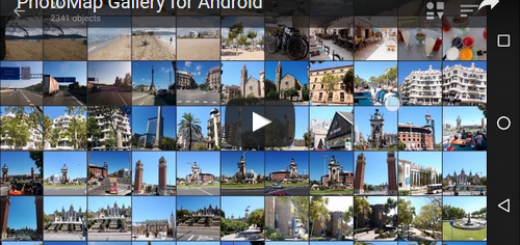

Recent Comments