Traveling Between Time Zones (2)
PhotoMap supports selecting a time zone via the menu icon ‘eye’ to view days, weeks, months, trips etc. as if you were in a different country or time zone. This is useful, for instance, to view your logged positions of a day in Australia after returning to Europe (see Traveling Between Time Zones). PhotoMap can now detect time zones automatically based on the geo positions of your photos and the integrated geo logger. Time zones of days and trips are displayed if they differ from the default time zone. You can start a time zone scan manually in the PhotoMap settings. You can also set the time zone of a day or trip manually via the corresponding popup menu.
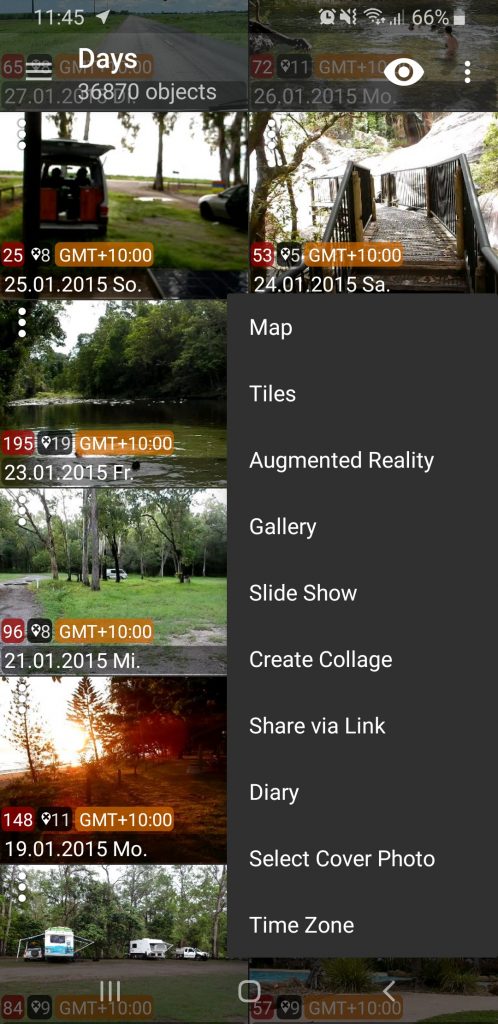

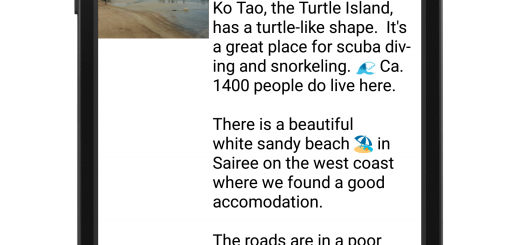
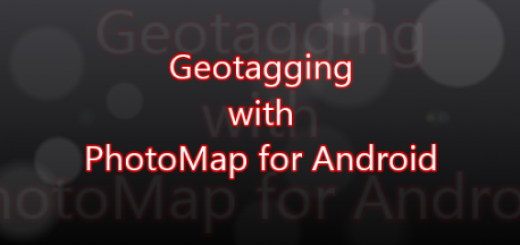
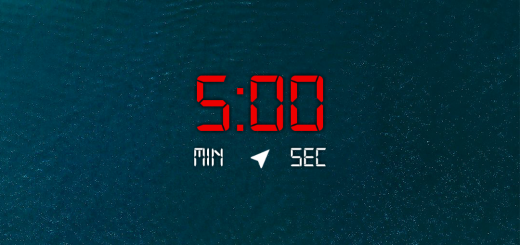
Muy buena opción