Traveling Between Time Zones
You can now change the displayed time zone in PhotoMap via the menu icon ‘eye’ to view days, weeks, months, trips etc. as if you were in a different country resp. time zone. This is useful, for example, to view your logged positions of a day in New Zealand after returning to Europe.
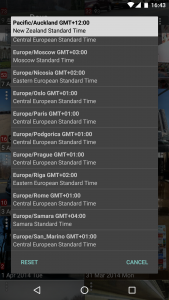
Tap on a time zone in the list to select it. Tap on “Reset” to select the system’s default time zone.

Trip in New Zealand: 316 km if viewed with a “wrong” time zone (MEZ) in Europe. The day in Europe begins/ends 12 hours later compared to New Zealand.


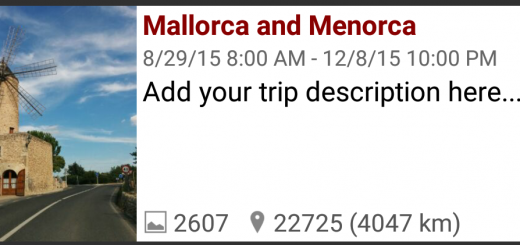

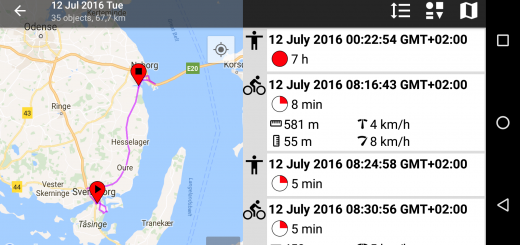
1 Response
[…] 0 […]