Two Ways of Adding Geo Positions to Your Photos (1/2)
The two main ways of adding a geo position are (1) to add it while taking a picture or (2) to add it later.
To add a geo position immediately, make sure that you’ve activated the location option in your camera app. In most camera apps the geo position will still be missing sometimes if it’s not available in the right moment. That’s why I often use the app MapCam that informs you about the currently available geo position. You can wait for an accurate position first before taking a photo with your prefered camera app. If you’re using a non-Android camera, you can buy one with an integrated GPS receiver like the Nikon COOLPIX S9700, Canon LUMIX TZ-61, or a comparable model.



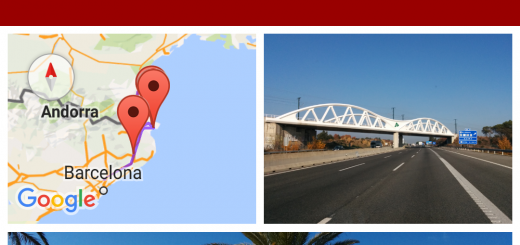
I’m using Photo exit editor to geo tag my old photos, it’s easy to search the geolocation and it also edits the capture date
Photo Map doesn’t seem to read the geolocation (it reads the date fine) but other photo apps will read the geolocation tag
When I use Photo Map to geo tag, which is very hard to find the correct location, it will geo tag but Then other photo apps can’t read the location
What up with that?
Please send me a photo with a geolocation that cannot be read by PhotoMap to photomap@bischofs.eu.
Some Android apps seem not to be able to read all types of geolocations. More mature PC tools usually don’t have a problem with that.