Export GPX and KML Files
The file formats GPX (GPS Exchange Format) and KML (Keyhole Markup Language) can be used to describe tracks and routes. Both formats can be exported by PhotoMap‘s geo logger. The exported files contain all your geo coordinates that have been logged so far. There are lots of other geo logger/tracker apps on the Android market.
Apps such as GPX Viewer enable you to view, edit, and analyze the exported geo files. On Windows, the free tools GeoSetter, Google Earth, and Google Picasa can be used to read/import these files, to edit/view your tracks, and to geotag photos based on your logged geo coordinates. Just give it a try.

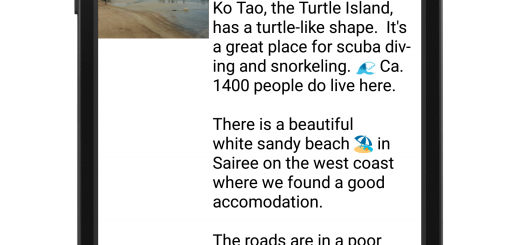
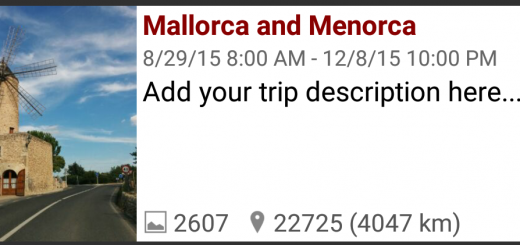

Hi. I just downloaded your app and trying out its features. So far, so good. 🙂 Question: How do you access the Photomap’s geo logger exactly? I want to try exporting the gpx file but I can’t find where I can do that. I’m just using the free version for now.
The free version is fine for doing that. You can
(1) export all positions as a gpx file by tapping on the geologging interval in the left menu.
(2) view the logged positions in map view and tap on the arrow button at the bottom to make the view for sections, logged positions, and durations of stay visible. If you select logged positions in the menu of the action bar, then you can multi-select all the positions you want to export. Just select export in the action bar to export them as gps or kml.