Date Taken vs. Last Modified Time
There are photo viewers for Android that sort photos by last modified time. Is that really what you want? I’m usually interested in the date and time when a photo was taken. The last modified time is the time, when a photo file was modified the last time. If you edit a photo, e.g. by making it smaller or cropping it, the last modified time should have changed. The date/time when the picture was taken should still be the same.


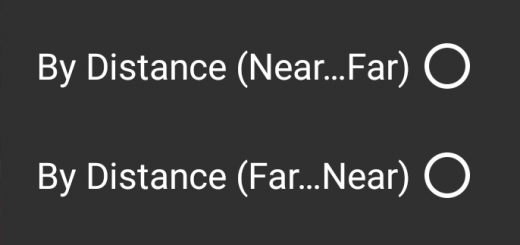
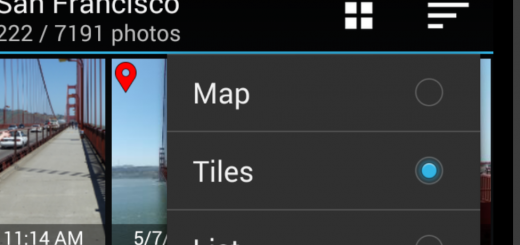
Dear Ludger,
I downloaded your app and so far I fount it great… many way to work around though I wil use only the quarter of its capacity. Now I can see my pictures on a map and looking for them in that way. I found an app (Geosetter) to include GPS on the pictures not having them and everything work great.
Another way I like to view and look for picture is with the calendar. Here I would like to understand something I cannot figure out how to do.
I see that many pictures are found in the last modified date or date where I put them in my picture folder of the phone and not at the date of creation.
I try to use an app (Bulkfile changer) that allow me to change the modified time, created time, and accessed time and some picture are then placed in the correct day of the year. Unfortunately other not at all and remain in the day I modify them (Usually actual day I am working on.
My question is: How can I solve this issue? Did you get the same issue from other? Is there a way to sort pictures with Date Taken and not Last Modified Time.
Hope to hear from you very soon.
Best regards
Stefano