Follow:
Archives
- January 2023 (1)
- March 2021 (1)
- August 2020 (1)
- May 2020 (1)
- April 2020 (1)
- January 2020 (1)
- December 2019 (1)
- May 2019 (1)
- November 2018 (1)
- July 2017 (1)
- June 2017 (2)
- May 2017 (3)
- April 2017 (1)
- March 2017 (1)
- February 2017 (1)
- December 2016 (2)
- November 2016 (2)
- August 2016 (3)
- June 2016 (1)
- May 2016 (1)
- April 2016 (3)
- March 2016 (4)
- January 2016 (3)
- December 2015 (24)
More
Categories
- Android (12)
- EagleEye (6)
- Feedback (3)
- General (12)
- Make My Day (3)
- MapCam (5)
- PC (6)
- PhotoMap (42)
- Sunshine Compass (3)

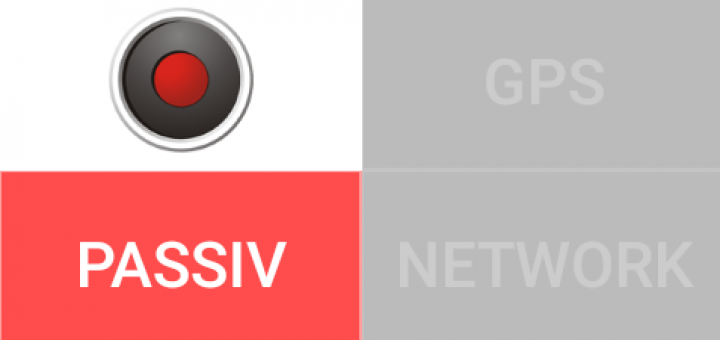
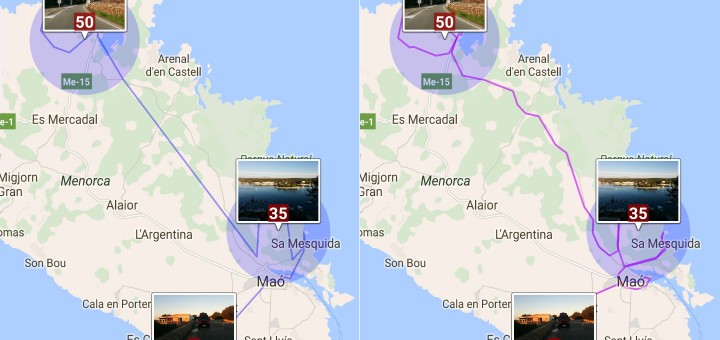


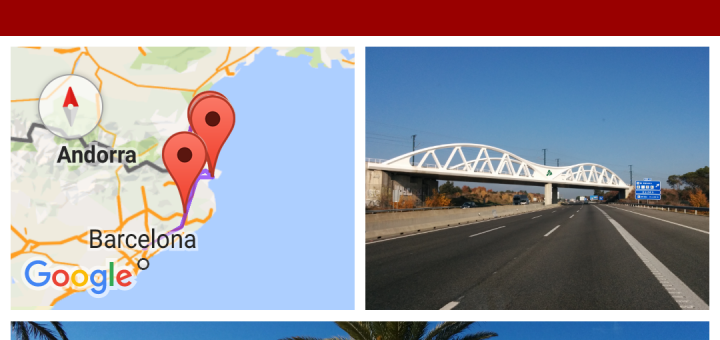
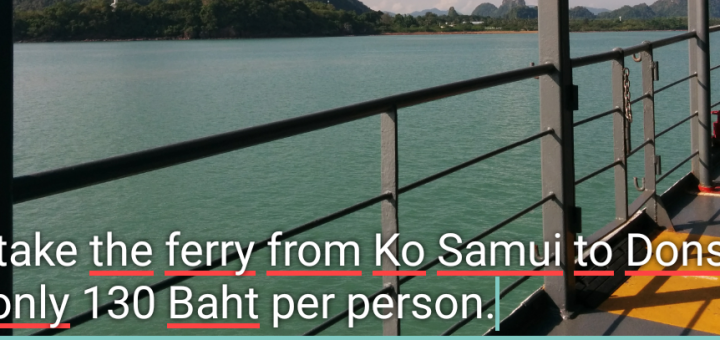
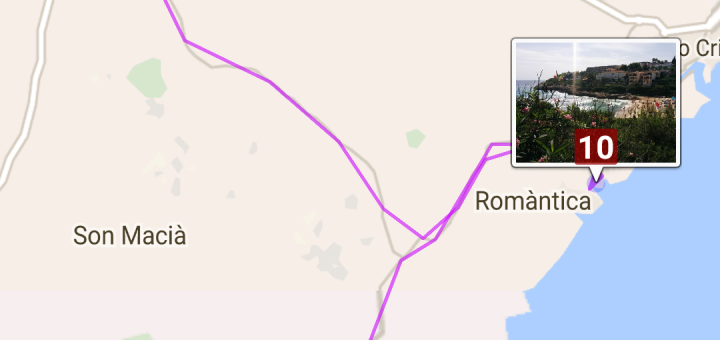

Recent Comments