Organizing Photos on Android Blog
Wouldn’t it be nice to have the name of a place where a photo was taken? Wouldn’t it be nice to have these names stored within the photos’ metadata forever? How can we achieve...
The file formats GPX (GPS Exchange Format) and KML (Keyhole Markup Language) can be used to describe tracks and routes. Both formats can be exported by PhotoMap‘s geo logger. The exported files contain all...
What do you think about direction tags in your photos? Is knowing the direction of the camera important to you when you capture a photo, e.g. 124°? If so, there is an Exif tag...
The sun is important for photographs if natural light is needed. Sunshine Compass is a free app that calculates the sun positions of today and visualizes them in an amazing Augmented Reality view. It helps you finding...
Most photo galleries support the following viewing modes for photos: Tile views are good to get an overview about lots of photos. List views are mostly used to show more details than tiles can...
Cloud storages can be used to store all your photos. You can reach them from all your devices no matter where you are. That sounds like a great idea, but there are a few...
The apps EagleEye, PhotoMap, and Make My Day are using the same integrated media scanner for searching for photos and video files. It’s not an easy task to do that on Android devices because there...
Whatever geo logger you are using, there are typically lots of possibilities to set it up. The main question is how often do you want to log a position? Every hour, every minute, or...
I would like to show you two ways of tracking and visualizing your trips with PhotoMap. (1) The first option is to take pictures with geo positions and let PhotoMap connect them. You can...
I’ve tried to transfer files from Android to my PC via USB so many times and it still doesn’t work as expected. New files are often missing and old files are sometimes still visible....

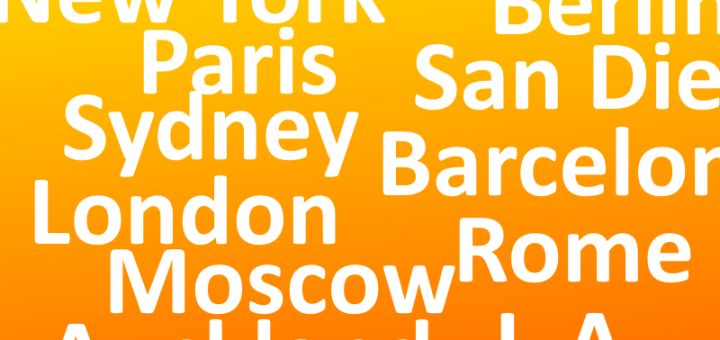


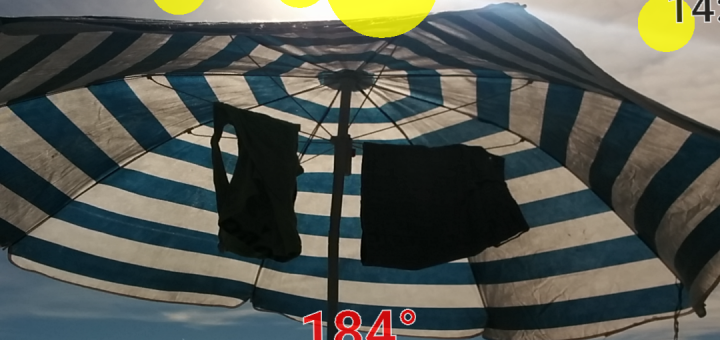
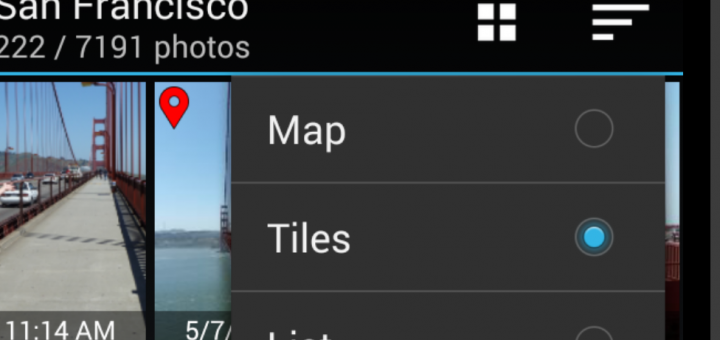


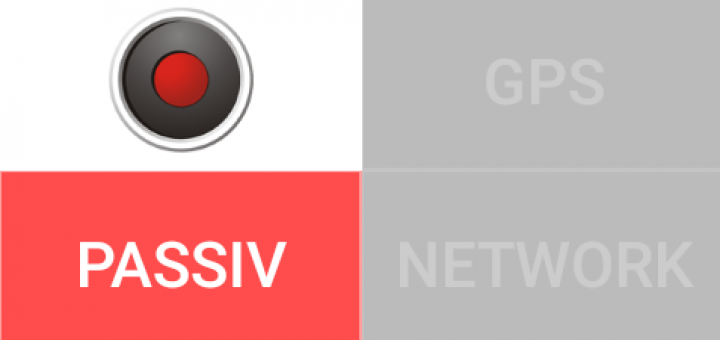
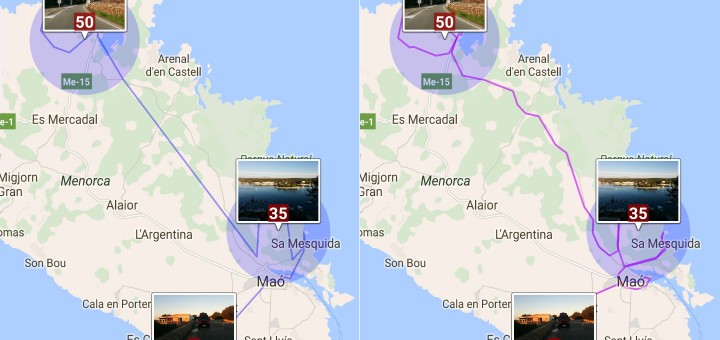

Recent Comments